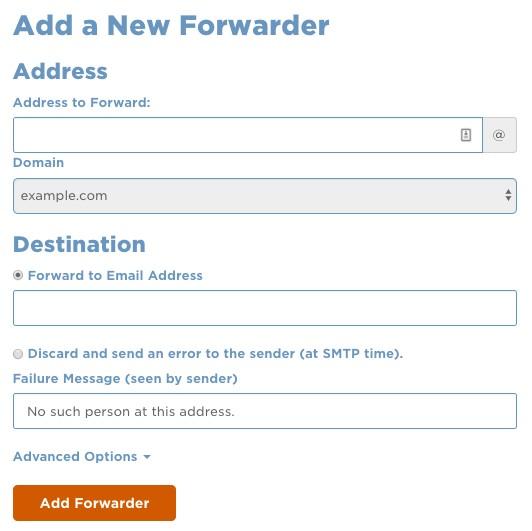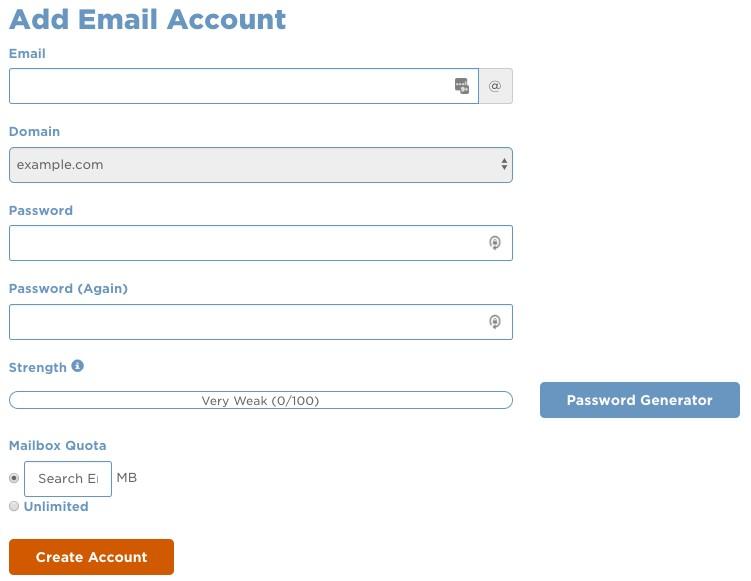cPanel is a control panel that lets administrator manage the hosting account, including the files, applications, website and email hosted on a server.
To manage email account
login to cPanel
Start internet browser and go to http://www.yourdomain.com/cpanel
In the Email section, click Email Accounts.
In this email section, you can add/delete/reset the password of the email account.
To create a new email account
In the Email field, type the name you want and select the domain name from the drop-down menu below.
In the Password fields, type the desired password twice.
Make a selection for Mailbox Quota.
Click Create Account.
Email forwarder
Email Forwarders allow you to have all incoming emails of one email to be forwarded to another email account.
Log into cPanel.
In the Email section, click Email Forwarders.
Under Create, an Email Account Forwarders click Add Forwarder.
On the Add a New Forwarder page:
Enter the email name and select the domain for the address.
Select Discard and send an error to the sender (at SMTP time).
Enter the failure message you would like users to receive.