

Prerequisites:
- All network devices must be part of the Unifi framework.
- For devices that user wishes to mesh, it must not be connected to switch via PoE.
- PoE injectors or power adapters are required for mesh devices.
- There must be a ‘master’ AP connected to the switch via hard wired connection.
- It is recommended for mesh devices to be in the Line Of Sight with the master access point.
1. Access 'Settings' > 'System' > 'Advanced' > 'Wireless Connectivity', turn on Wireless Meshing
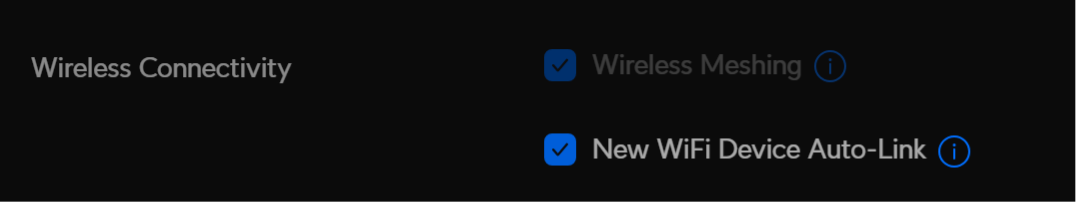
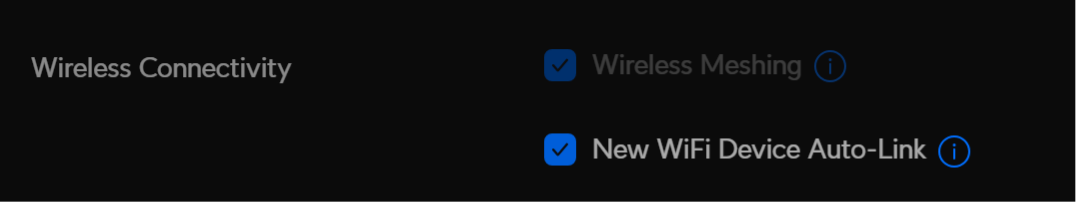
2. Power on the device you wish to mesh via PoE injector or supported power adapter
- Wait for device to be ready for adoption
- Adopt the device into the network
- Device will automatically choose a parent AP to mesh to
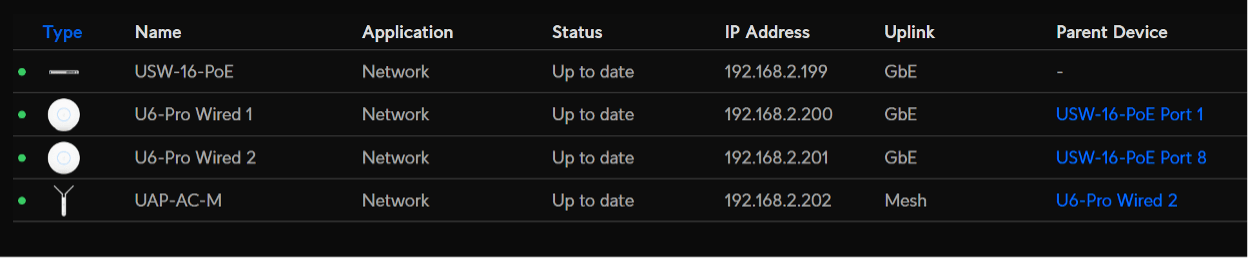
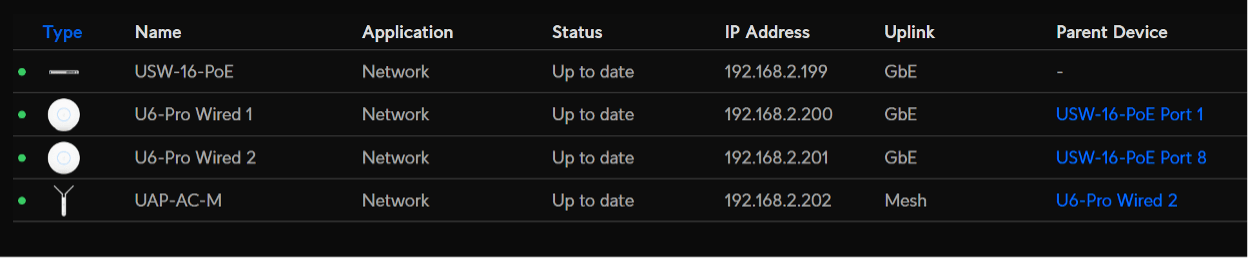
3. Configure static IP address for the mesh device if you wish or in DHCP, it will just follow the parent access point
To customise which wired access point the mesh device can uplink to. Users are able to adjust this by accessing the settings of the mesh device.
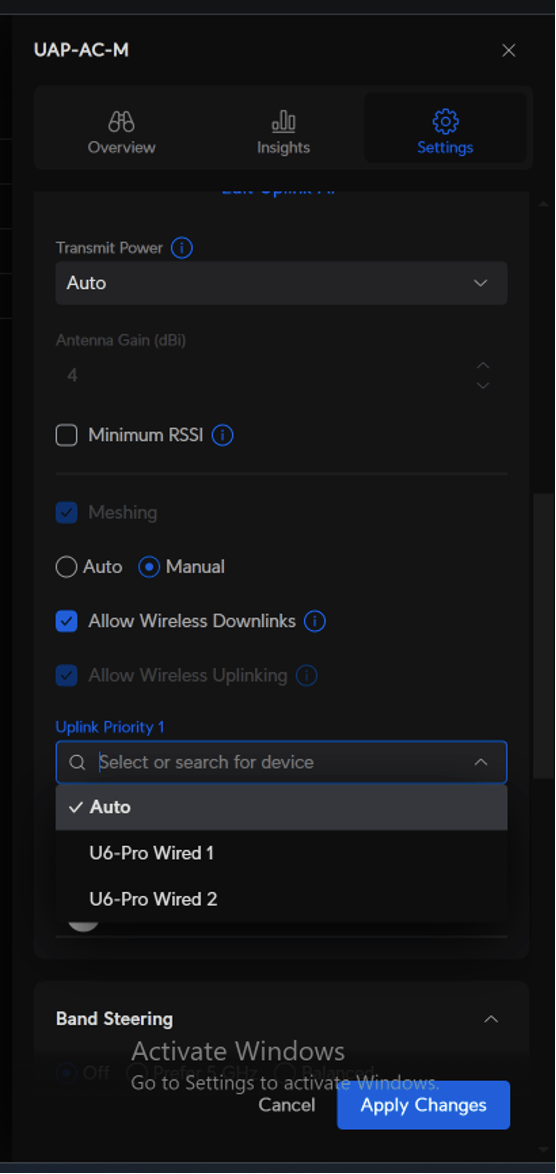
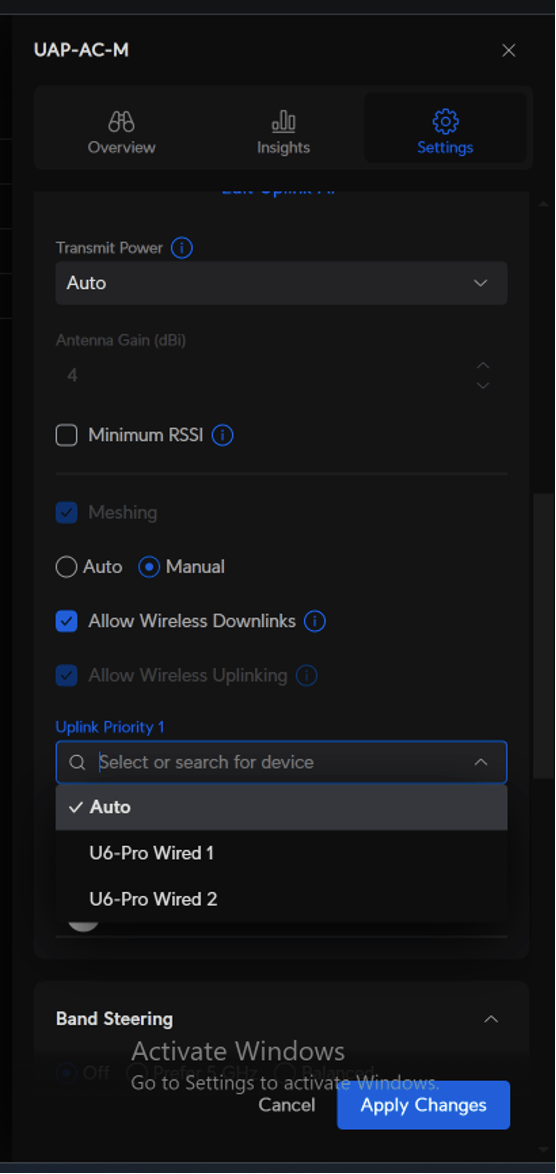
Once ‘Apply Changes’ the preferred wired AP will be shown as the uplink AP.
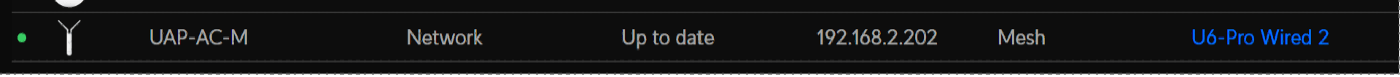
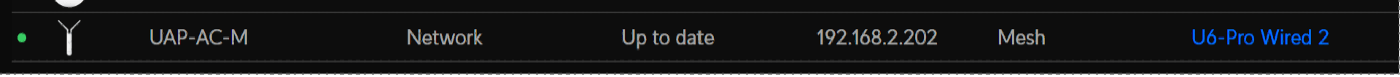
Ready to transform your IT operations? Contact us today to learn how we can help your business thrive.
